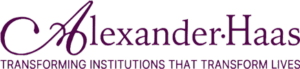By: Jarrad Howard, Campaign Strategy Studies Coordinator
As a board member myself, I know how easy it is to focus 100% of your attention and energy on your donors and securing funding for your mission – through individual and corporate/institutional donations. While it is time and energy well spent, it is VERY time and energy consuming. The meetings, emails, dinners – it all adds up. There is, however, an option for passive income for your organization that is both easy to set up and easy to maintain – AmazonSmile.
I don’t know about you, but I buy practically everything – with the exception of groceries – on Amazon.com. It’s just so easy! With a Prime membership, you can buy basically anything and, within 1-2 days, it’s sitting on your front porch – even on Sundays in most cities! So why not benefit an organization of your choice with every purchase? When you shop at smile.amazon.com, you’ll find the exact same low prices, vast selection and convenient shopping experience as Amazon.com, with the added bonus that Amazon will donate 0.5% of the purchase price to your favorite charitable organization. This may not sound like a lot, but, if you ask all of your donors and supporters to use Amazon Smile to benefit your organization, you’re making money without even having to think about it.
How easy is that?
As an organization, it’s easy to set up! Just visit the AmazonSmile Registration Site, click “Register Now” and follow these instructions:
- Search for your charitable organization by name or EIN number and then select the organization you represent. Be sure to confirm you are selecting the correct organization, as many charitable organizations have similar names.
- Create an organization administrator account and accept the AmazonSmile Participation Agreement on behalf of your organization.
- Verify your email address (we recommend that you use an email address that is associated with your charitable organization).
- Submit your organization’s bank account information.
- Upload a copy of a voided check or bank statement to verify your organization’s bank account information.
And just like that – your organization can start making passive income through AmazonSmile!
Once you’ve set up your AmazonSmile account, notify your donors and supporters with these helpful tips:
- Social Media – Post statuses to all of your social media pages asking your supporters to shop through AmazonSmile – with easy-to-follow instructions on how to select your organization as their beneficiary. Like this:**Don’t just post around the end of year holidays – people shop all year long! Post statuses encouraging people to shop AmazonSmile for:
- Valentine’s Day
- Mother’s Day
- Father’s Day
- Summer Vacation Supplies (I don’t know about you, but I go through A LOT of sunscreen)
- Halloween
- Email blasts – Do you send holiday emails to your donors and supporters? Include a link in your holiday emails to ask that your supporters shop at AmazonSmile.
- Create a holiday e-card – Create a cute holiday card to share with your friends and family and, at the end, include a link to AmazonSmile!
- Put it on your organization’s business cards – Add something like:
Support FTK by shopping at:
So set up your organization’s AmazonSmile account today!
What other ways does your organization make passive income? Let us know in the comments section below!